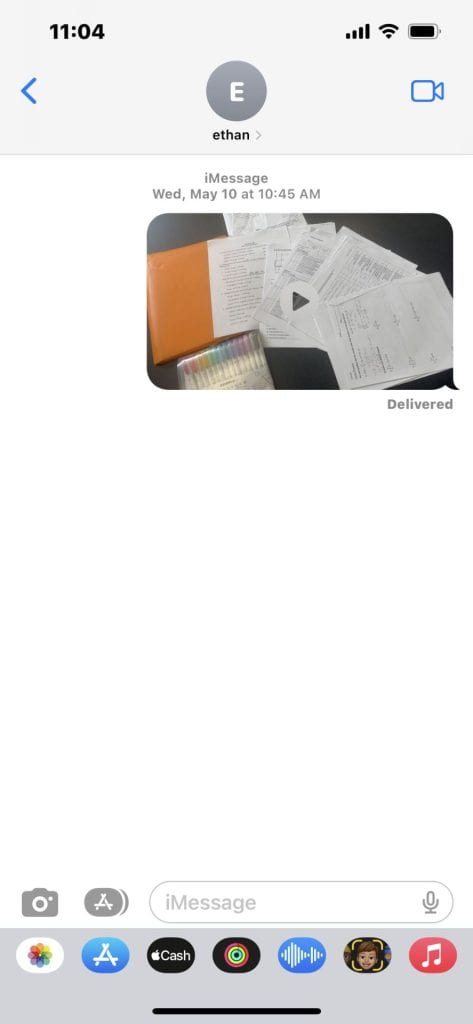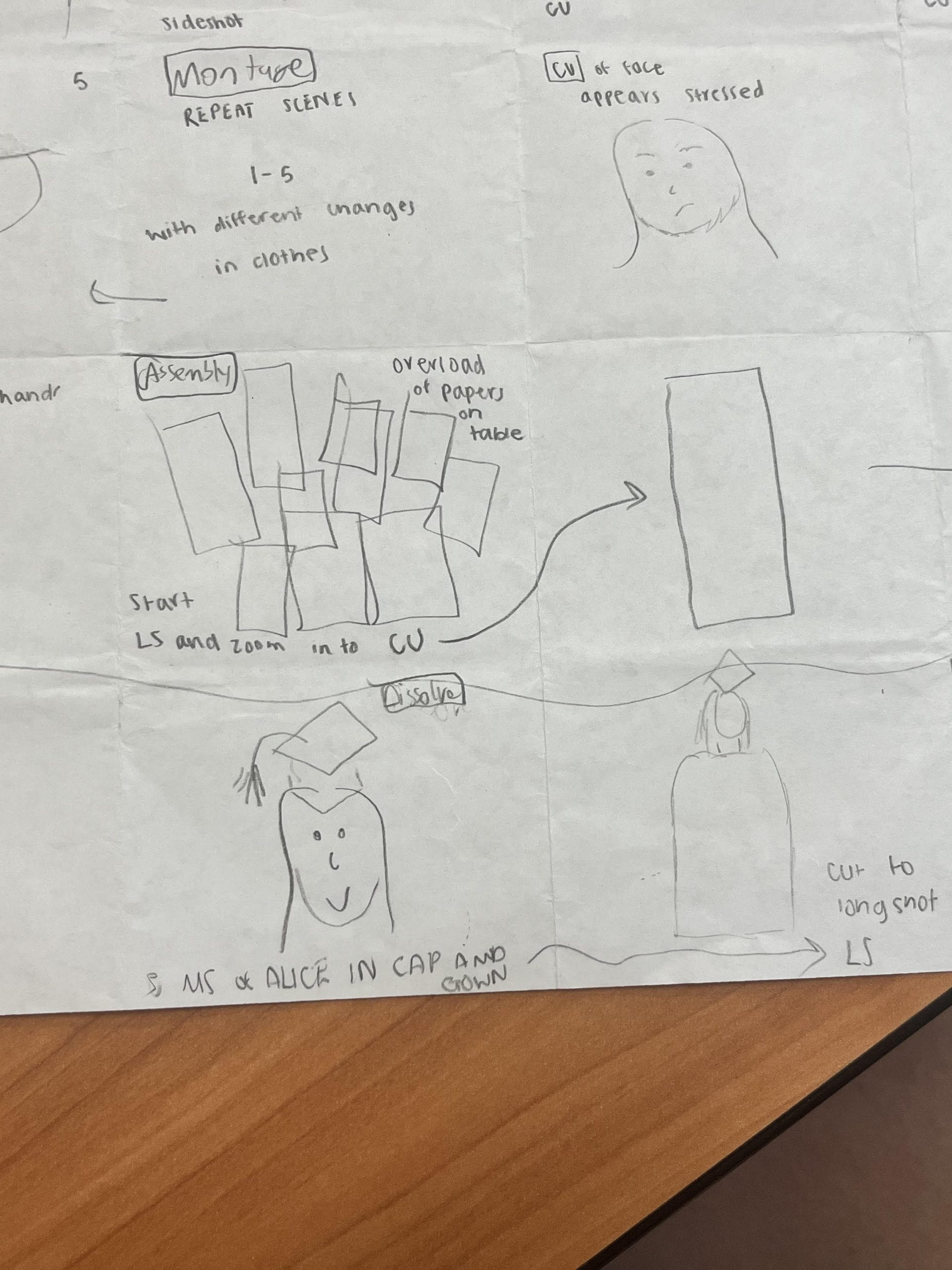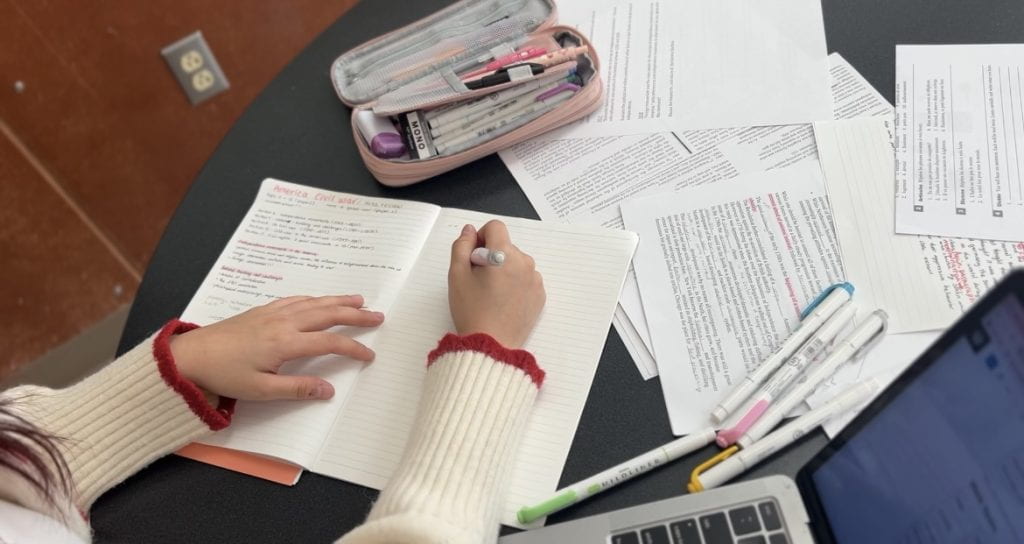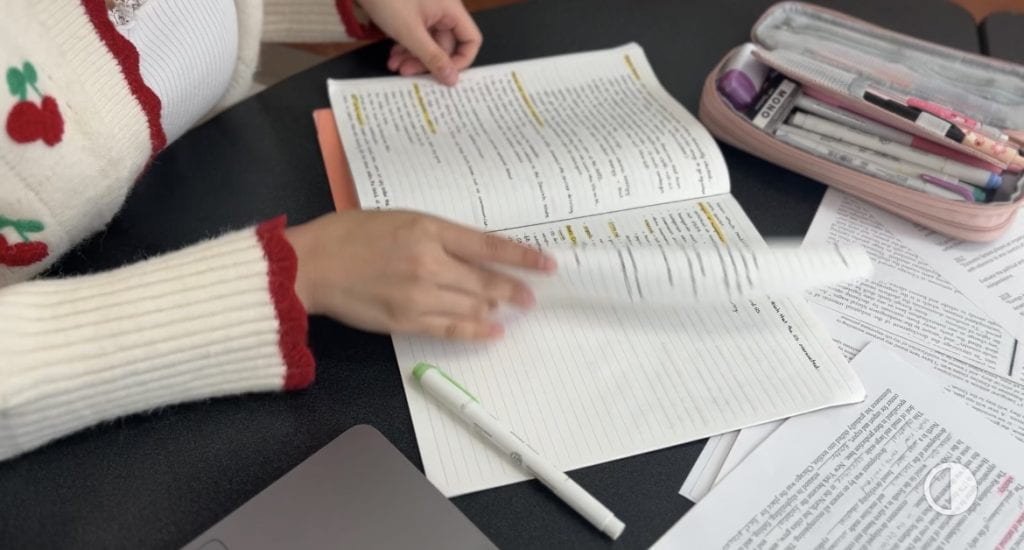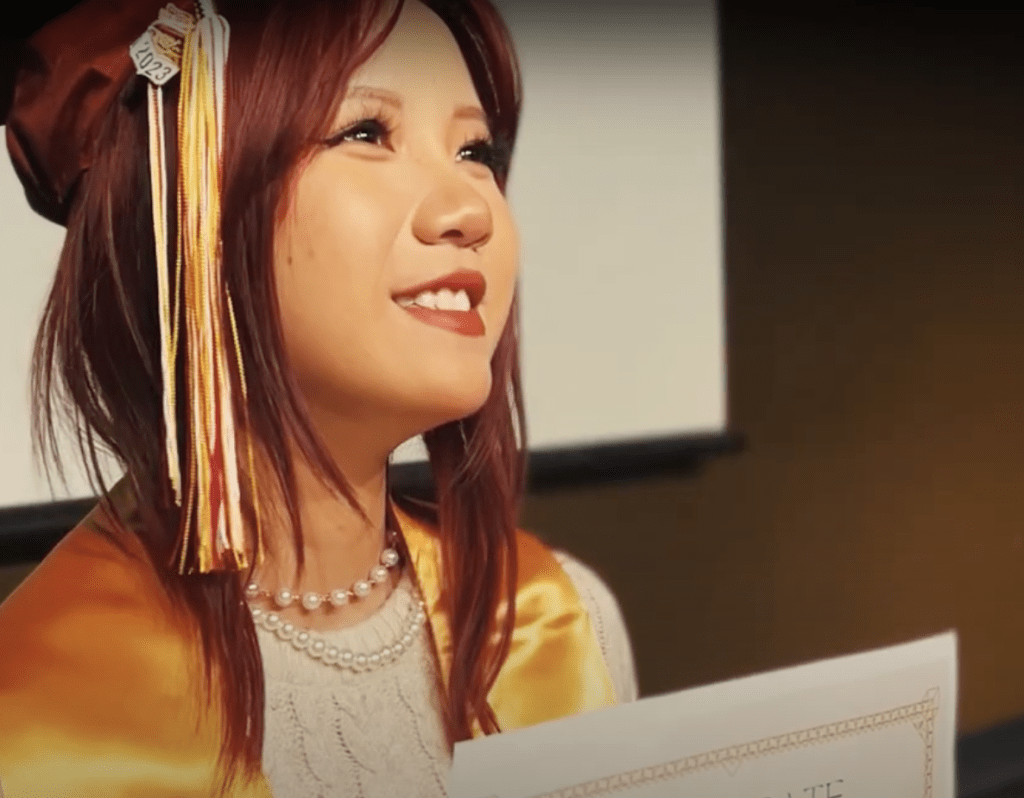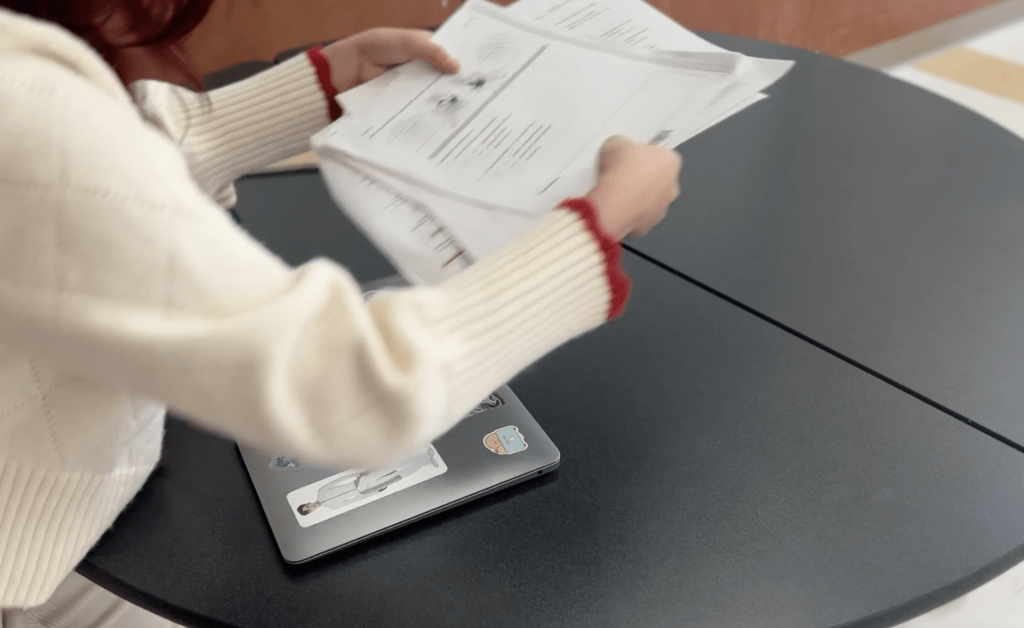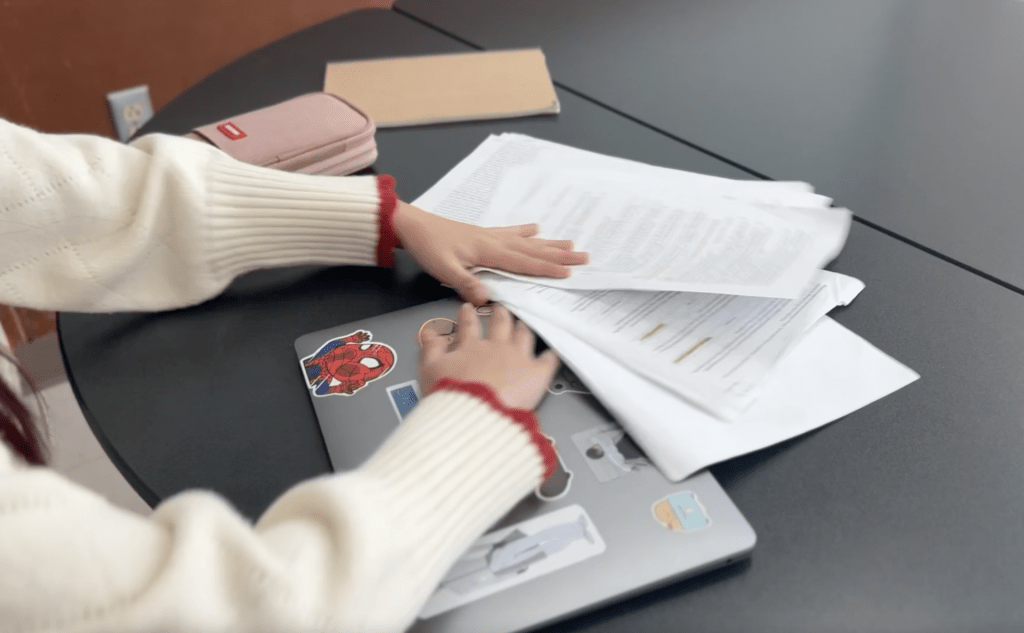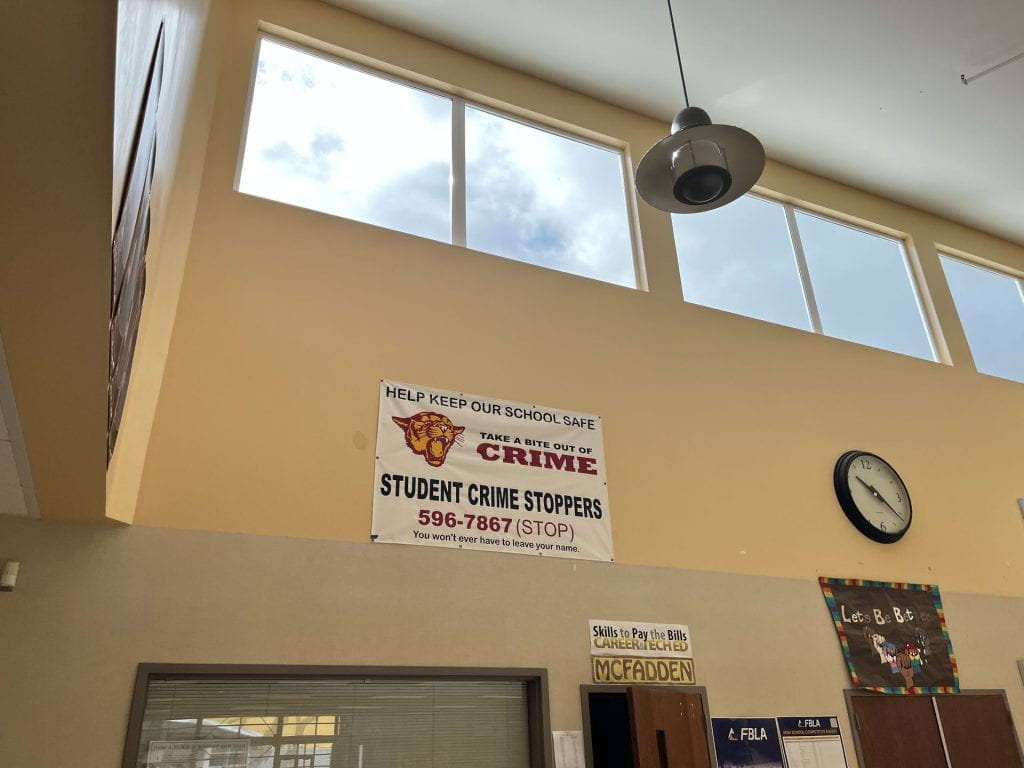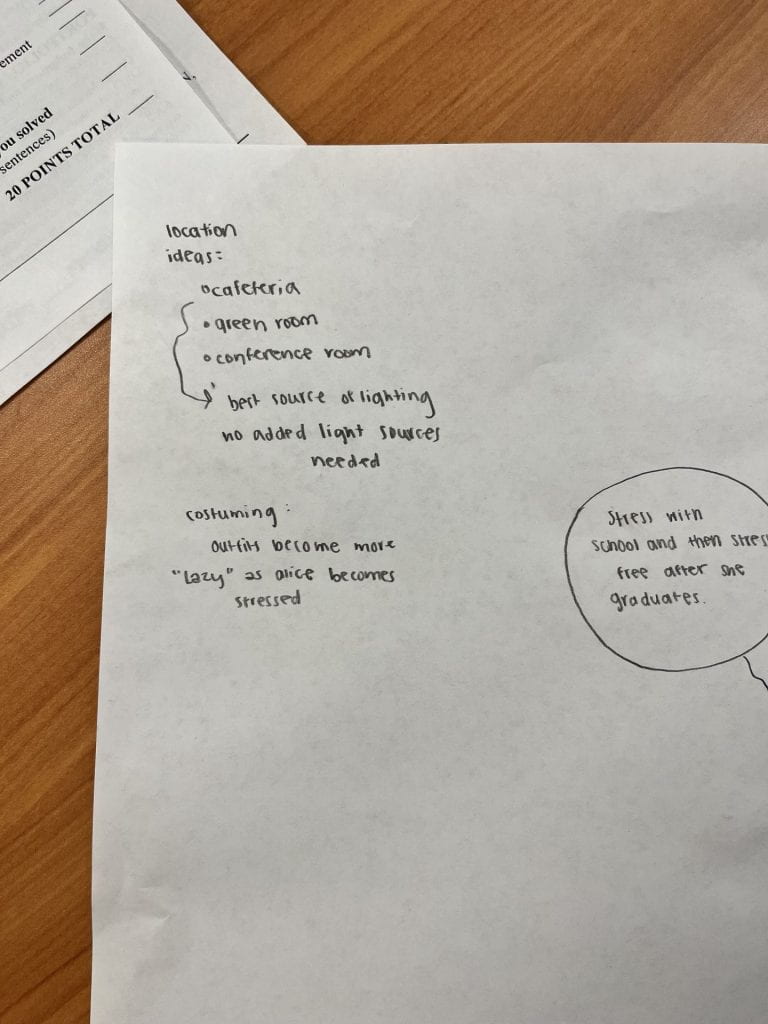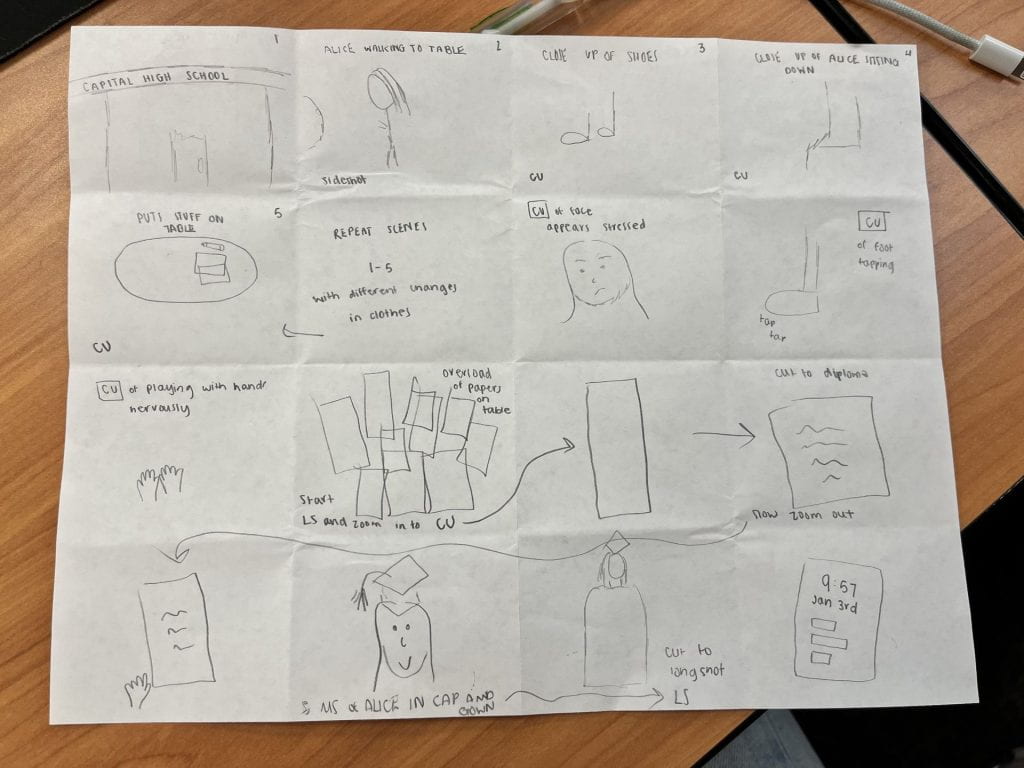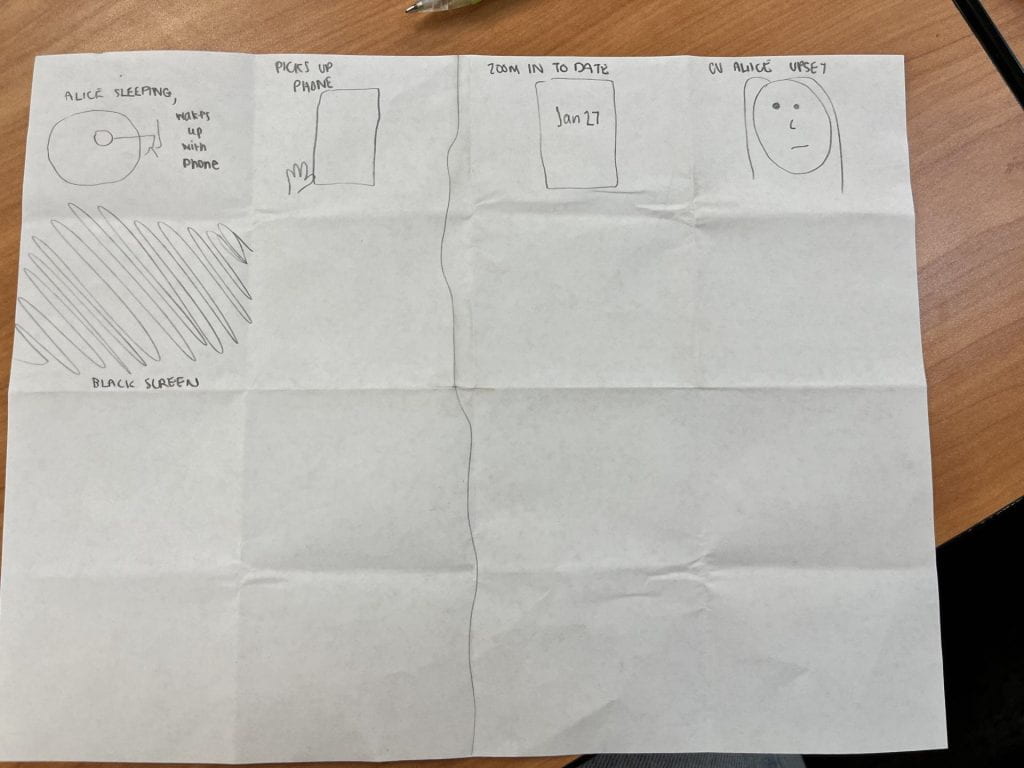Summary
I started out my mapping out what I did for 24 hours each day and collecting data. I then organized this into 5 categories to put the data in my pie chart. After this, I went into Adobe Color to create a color palette for my documentary and pie chart. I then went into 1001 fonts in order to download a font I wanted to use for my pie chart. After all of this, I created a script for my documentary, recorded my audio, and uploaded it the computer. For my video, I used screenshots of my pie chart with different sections greyed out depending on what I am talking about and edited them together in Premier Pro. I downloaded an audio from open verse and placed it in Premier Pro for background music.
Font

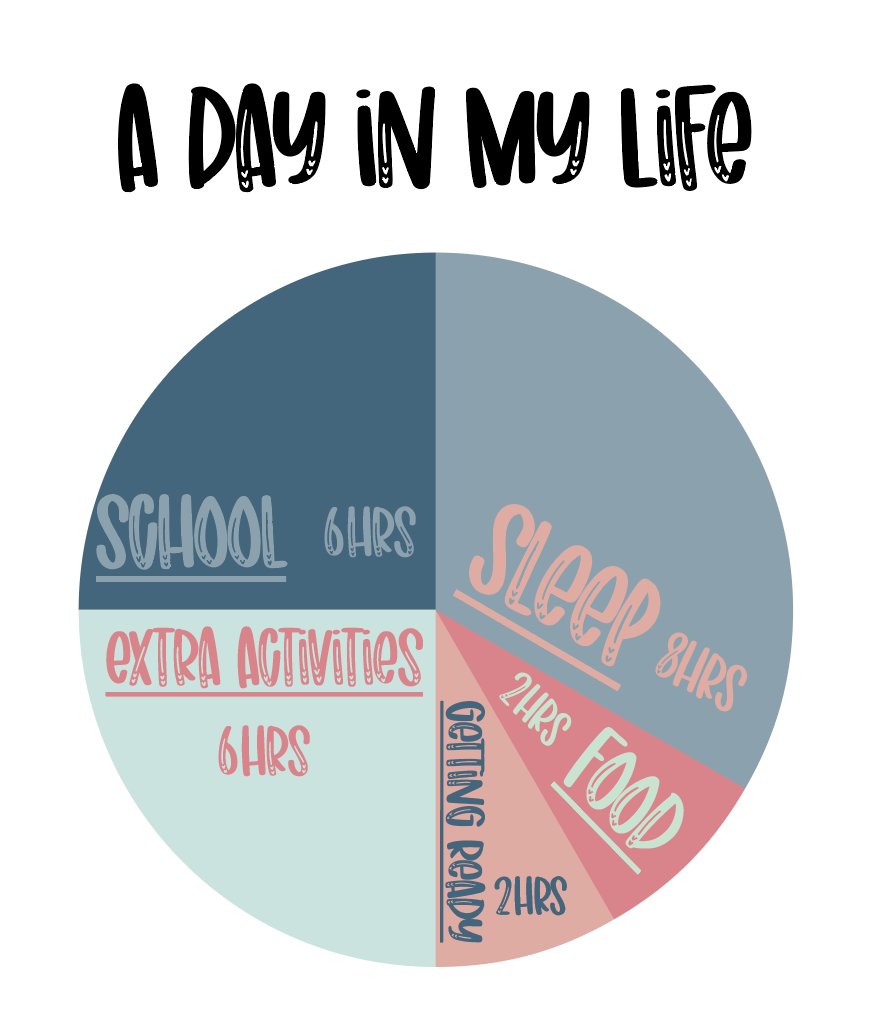
Color Palette

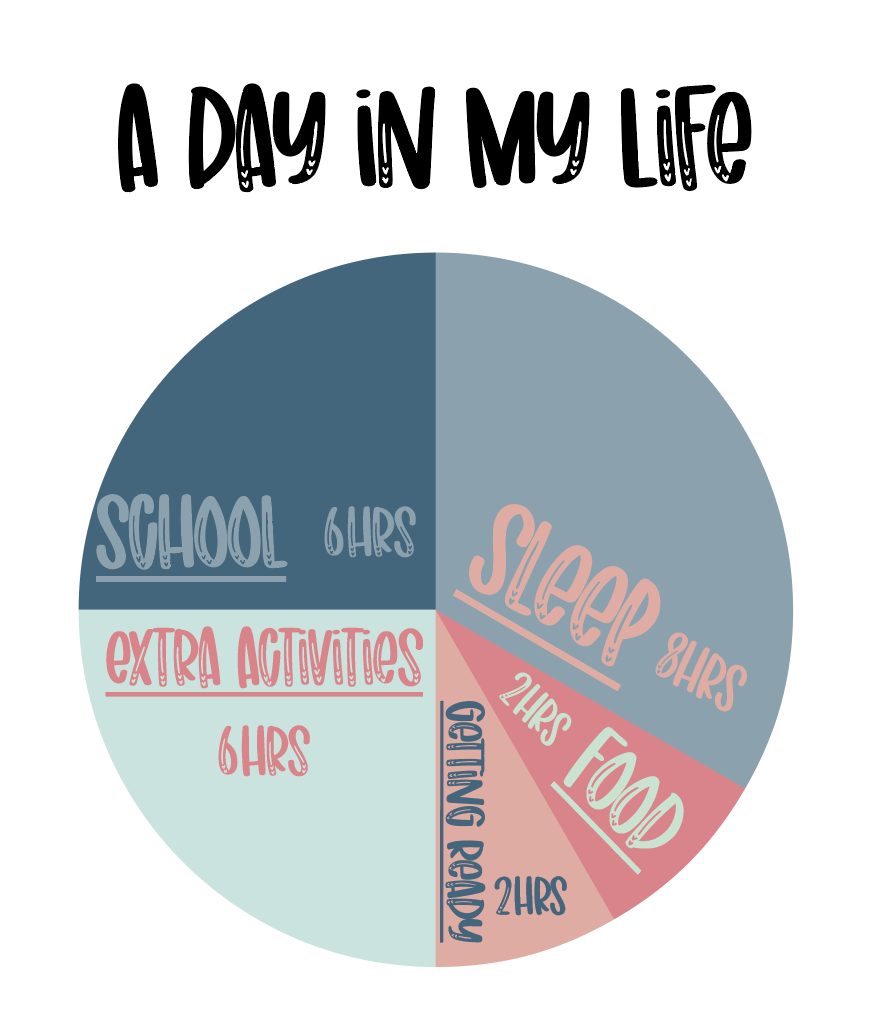
Pie Chart
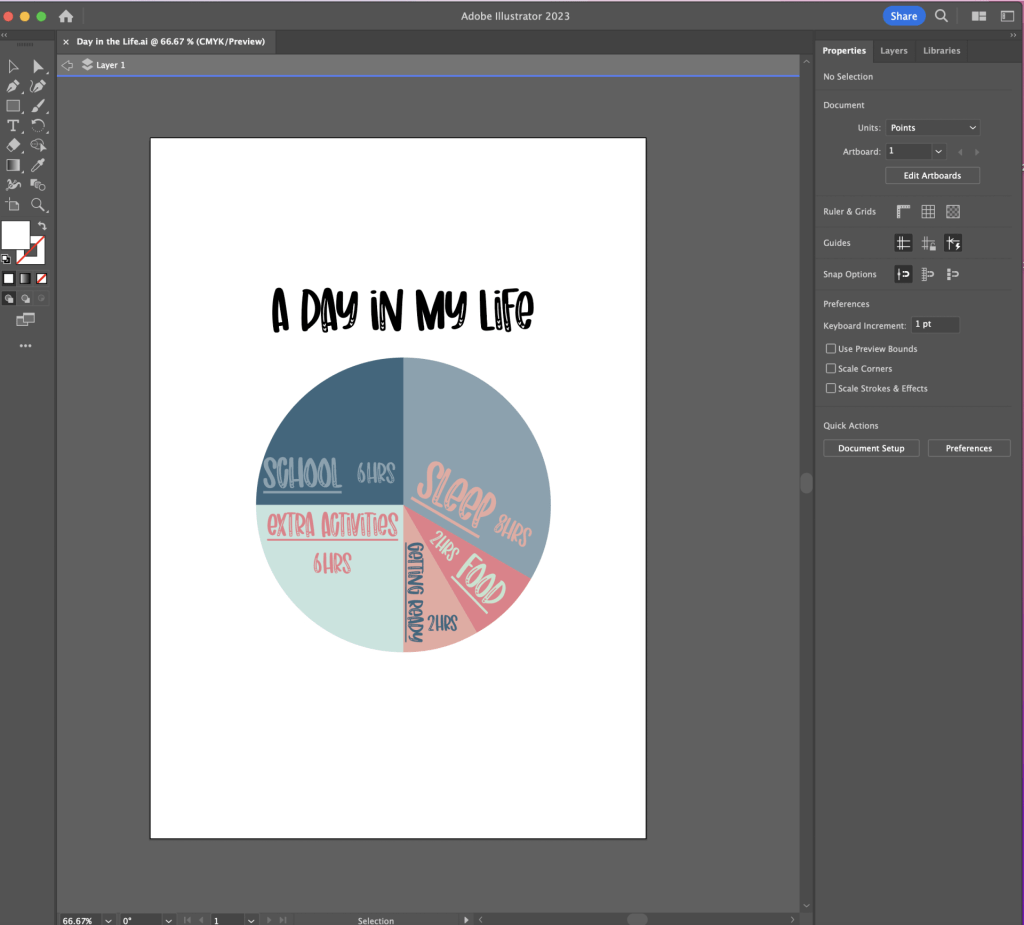
Script
Hi! I’m Emma and I recorded 24 hours of a Day in My Life. To start off my day, I wake up at 7 am, get ready and go to school. This takes me around an hour each day to begin my morning. Most of my day is spent at school as it consists of around 6 hours. This includes the time I spend driving both there and back, as well as the 5 minute passing periods and 10 minute break. School also includes lunch. Eating and making food takes up around 2 hours of my day. Breakfast and making lunch in the morning encompasses 30 minutes every morning, followed by a 30 minute lunch break at school, and an hour dinner every night with my family. After school, my day consists of around 5 and a half hours of extracurriculars and activities. Following the end of school, I had a National Honors Society Induction Ceremony which lasted around 30 minutes. Directly after this, I went to powderpuff practice which was around 2 hours long. After arriving home, I worked out for about an hour and then ate a snack while watching some television for another hour. At 7:30 pm, I leave to go pick up my sister from gymnastics which takes me another hour before I eat dinner. After dinner, I begin to get ready for bed which includes showering, brushing my teeth, washing my face, and other things. In total, throughout my day, I spend about 2 and a half hours getting ready for various things. I then spend the rest of the night on social media, or watching television for about 30 minutes. I typically go to bed at around 11 meaning I usually get 8 hours of sleep every night taking up the majority of my day. Following this study of my average day, I was surprised to see how much time throughout my day school took up. I was also surprised that I a lot of my time also consists of extra activities or being active that I only spend around an hour watching television or scrolling on my phone, which is weird because I love texting people. Anyways! There’s 24 hours in the life of Emma Rose, thank you for watching!
Audio Editing
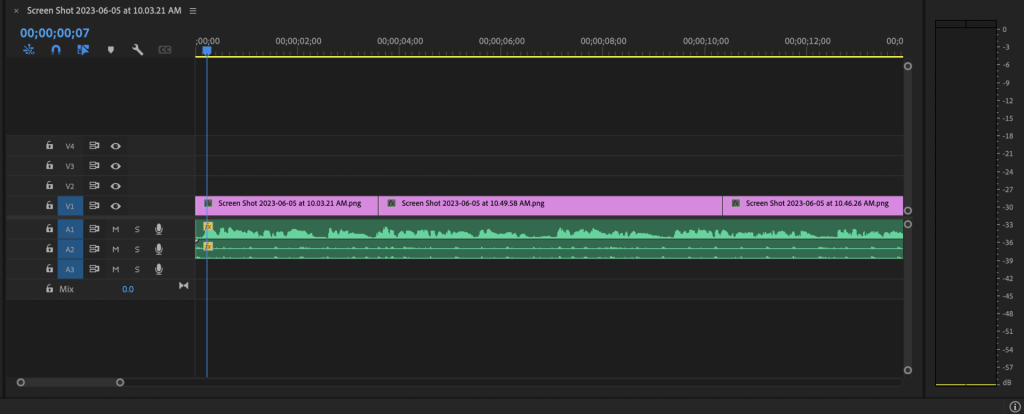
Storyboard
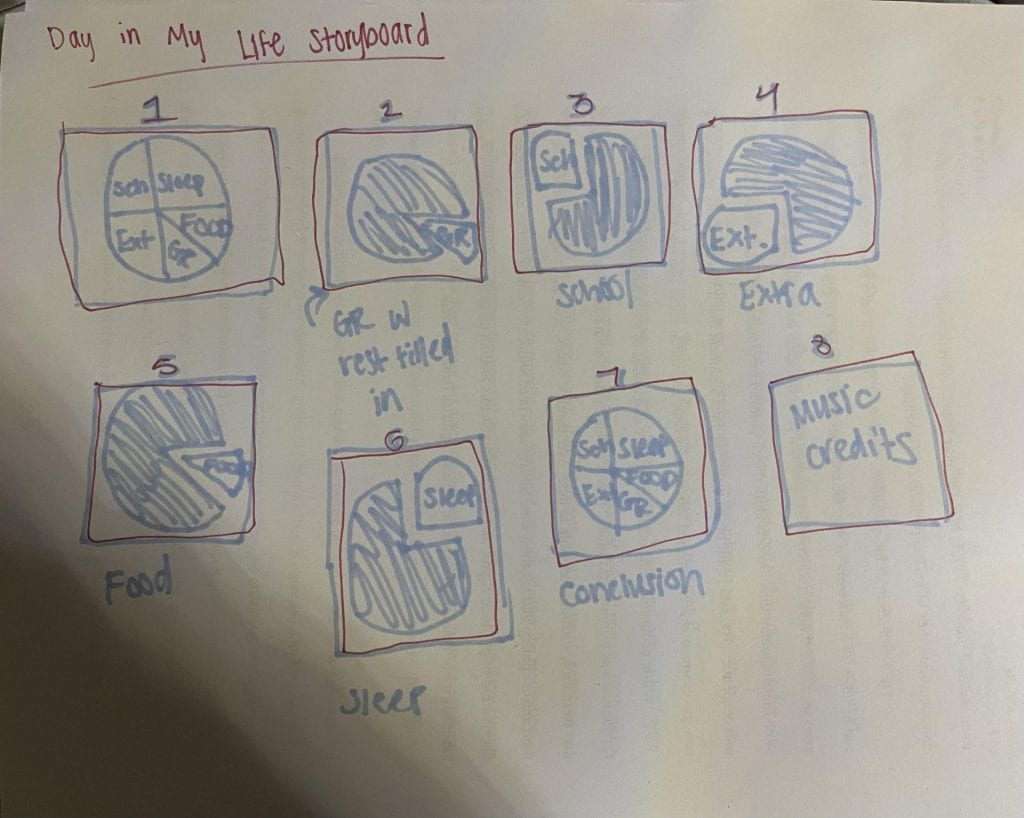
Video Editing
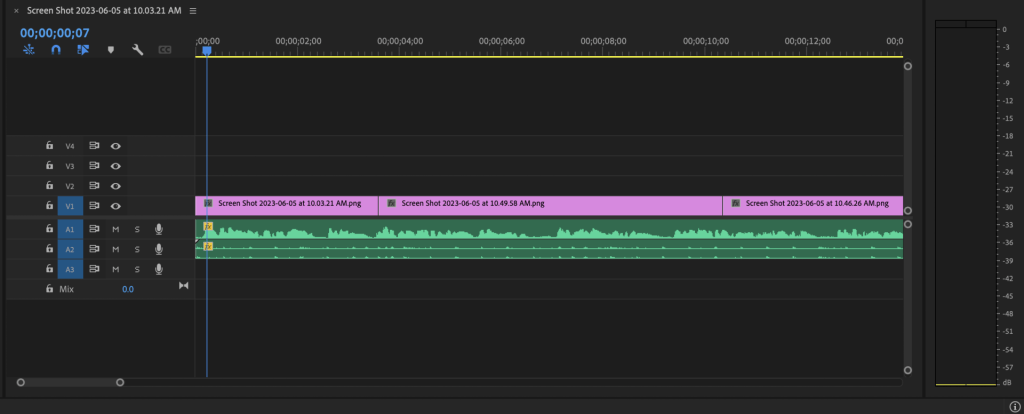
The Documentary
What I Learned and Problems I Solved
Over the course of this production and documentary cycle, I learned and became familiar with the tools of Adobe Illustrator as well as further expanded my knowledge on Premier Pro. Additionally, I also learned how to create a color palette for my film using Adobe Color as well as download a font from 1001 fonts to upload into Adobe Illustrator. Through Adobe Illustrator, I learned how to make a pie chart in order to represent my data. On Premier Pro, I attempted to learn how to duck the music under my audio, however, I experienced some problems as I struggled with figuring out how to pull up the side bar in order to follow the tutorial. Therefore, instead I learned how to the audio gain of my music to -20 decibels in order to put it in the background of my audio.